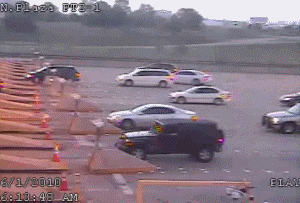I haven't had a chance to clear out the memory card on my Nokia 6300 for about a year now. Mainly due to the fact I take so many random pictures that its really clogged up with over 485 photos.
Because of that, the camera would take about 15 seconds to load. Each time I start the camera, after the camera has taken a picture and after every time I change a setting on the camera. It starts to get really annoying!
The reason for this is because the camera software is stupid. Instead of saving the ID of the last photo and incrementing it when it needs to save, the S40 software decides to scan every frikken picture in your memory card until it finds an empty slot... every time the camera is activated.
One way to get around this is to use a faster memory card, but even that has its limitations.
My method is simple. By default, your pictures are stored in "MemoryCard\Images". Using the phone gallery (or your PC):
- Rename the "Images" folder to something else (like "Images1")
- Create a new folder called "Images"
Thats all you have to do! Your camera should load a heap quicker now! No need for a new memory card, deleting of any stuff or a defrag of any sort.